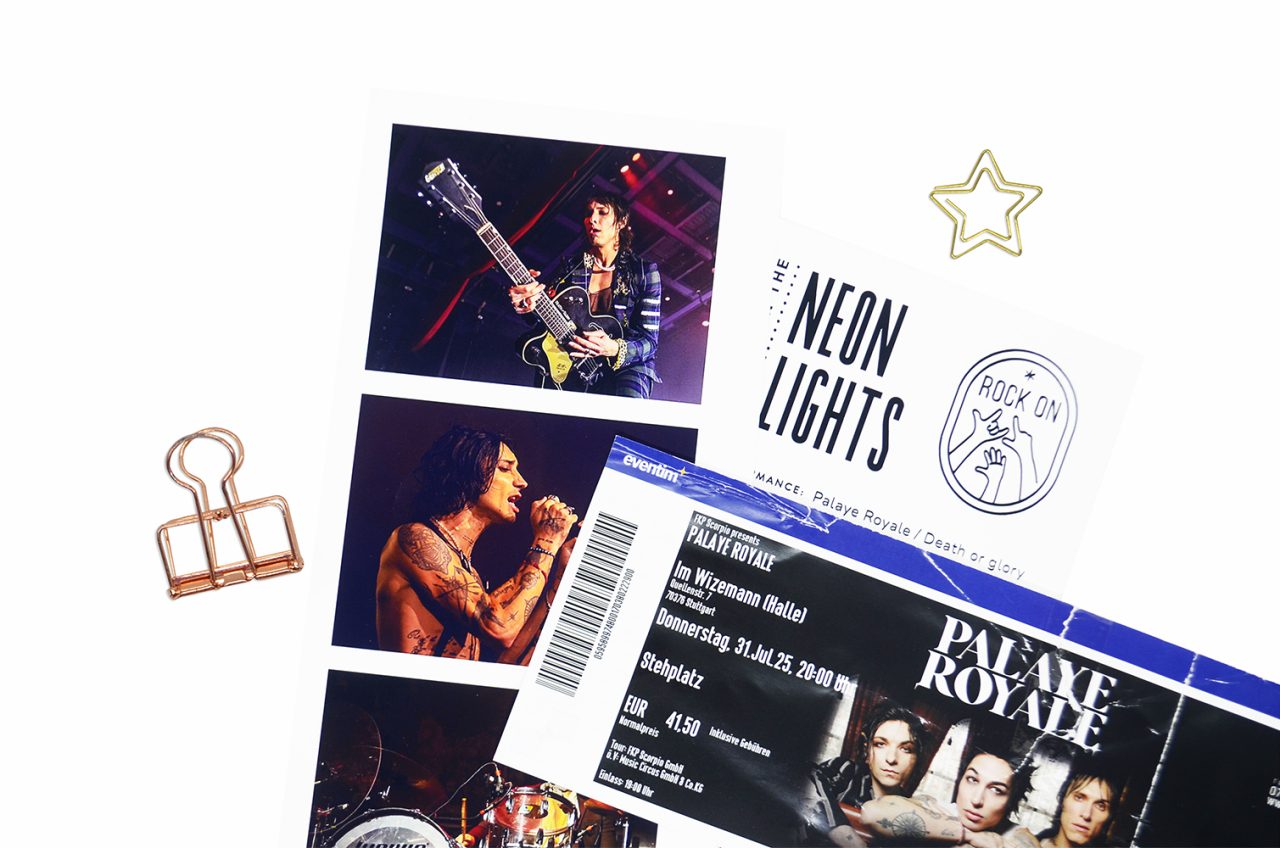
Add video to your album
Recently, I went to a concert of one of my favorite bands. I couldn’t take a single photo, but I did record a few videos, and I wanted to add them to my album. Adding videos with a QR code is a fun and creative way to make your journaling more interactive. Instead of just writing about your adventures, you can let your memories come alive with short clips of your trips, scenery, or special moments. This method keeps your notebook neat and compact, while still giving you the option to share rich media. It’s also perfect for scrapbooking or travel journaling enthusiasts who love mixing traditional and digital elements. In this tutorial, I’ll show you step by step how to turn your videos into QR codes and add them to your pages. By the end, you’ll be able to scan a code in your notebook and instantly relive your favorite memories. Plus, it’s a creative way to surprise friends or family who flip through your journal.

I chose several freely available photos from the internet to capture the atmosphere of that evening on stage. I filled the entire page with pictures, placing them one under the other. I like to visually separate images from text to make the layout cleaner and easier to read. As usual, to save time, I used a ready-made template. I’ve attached the link at the end of the post.
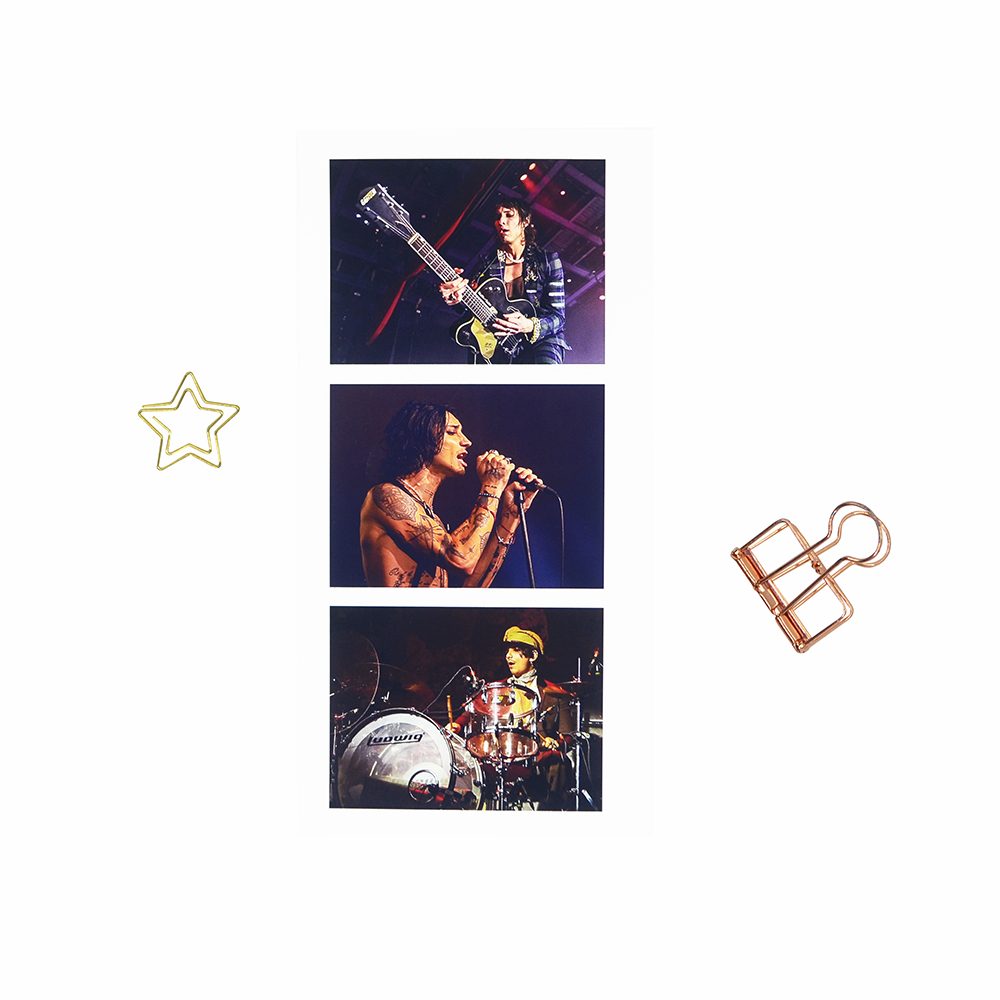
I love using concert tickets. Look, this already makes up half of a full album page, which also contains all the information about the show – date, time, venue, and even the price. Years later, this will not only help you recall the tiniest details of the concert itself, but will also likely bring back a pleasant feeling of nostalgia for days gone by. I usually leave the front of the ticket as it is, and on the back, I often add QR codes with videos recorded during the concert. It’s a great way to make your album even more “alive.”
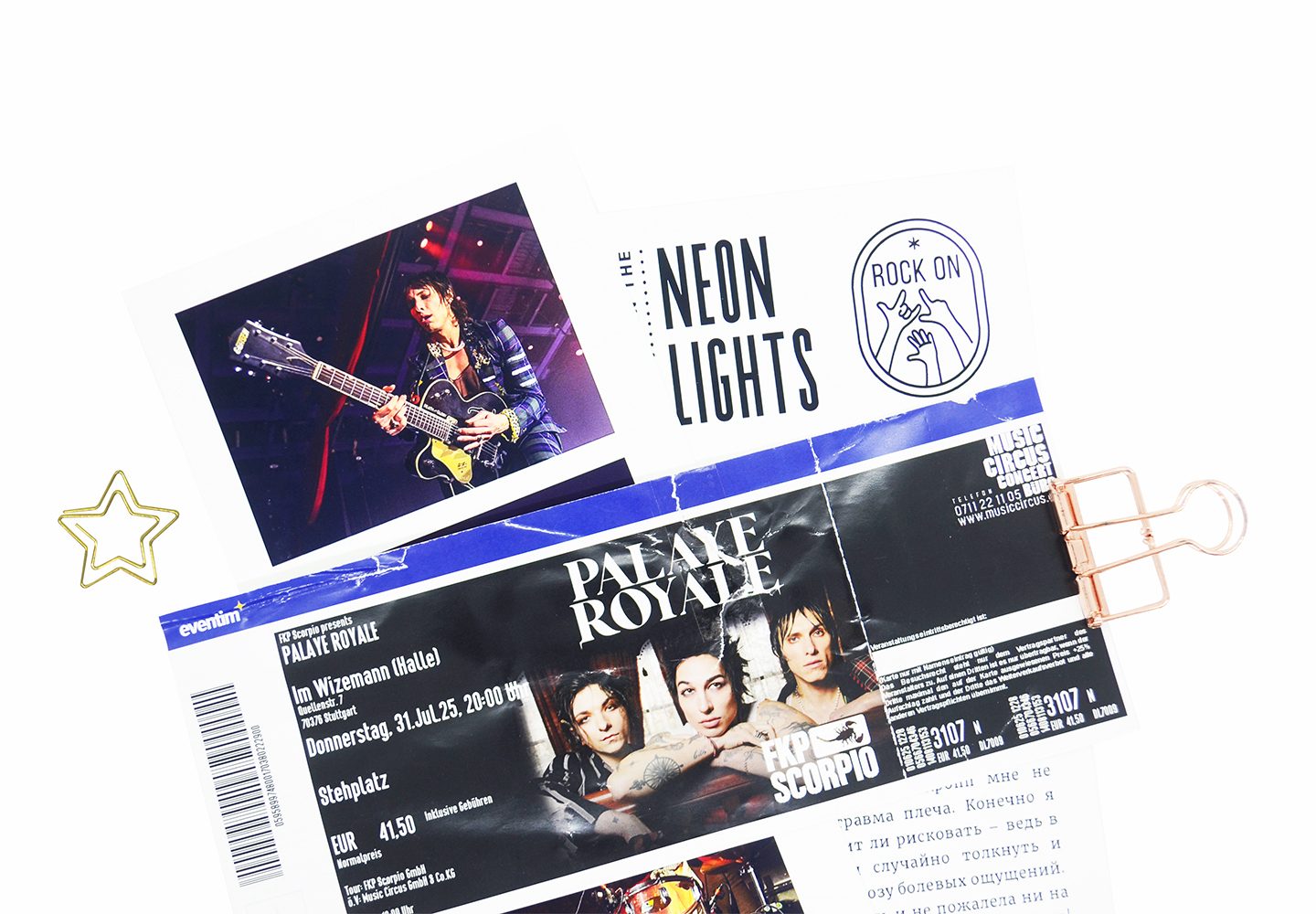
To design the back of the ticket, I opened a white document in Photoshop with the dimensions of the ticket. Along the left edge, I placed a selfie I took at home before heading to the concert. Then I added the QR codes and a few digital stamps. For those who want to learn how to create QR codes for your videos, I’ve prepared a separate guide with a step-by-step tutorial. You can check it out here. I’ll walk you through everything from uploading your video to generating and saving the QR code.
On the ticket stamp, I included the date of the concert, and at the bottom, I added the year I first discovered Palaye Royale’s music and the name of the song that started my love for the band. To make things easier, I once again used a ready-made template, the link to which I’ve attached at the end of the post.

On the right side of the spread, I shared the story of how I discovered the band and my impressions of the concert. The first song I ever heard by Palaye Royale was “Broken.” I stumbled upon it on YouTube completely by chance, and both the lyrics, the music, and the visuals struck me right in the heart. It was impossible not to fall in love with Remington’s voice, his image, and his performance style. Did I ever think I’d get the chance to see the Kropp brothers live? Never! Then, at the beginning of this year, their European tour in support of the new album was announced, and Stuttgart was on the list of cities — of course, I bought a ticket. Not even a shoulder injury could stop me from attending the Palaye Royale concert. Of course, I spent a long time weighing the risks — being in the crowd could accidentally push me and add more pain. But I decided to take the chance and didn’t regret it for a second. It was a phenomenal concert! The small, dark venue created an intimate feeling, bringing me close to the band. The energy was electrifying. For a couple of hours, I completely forgot about the pain, became part of the crowd, and sang along to my favorite songs. I still get goosebumps remembering that evening.
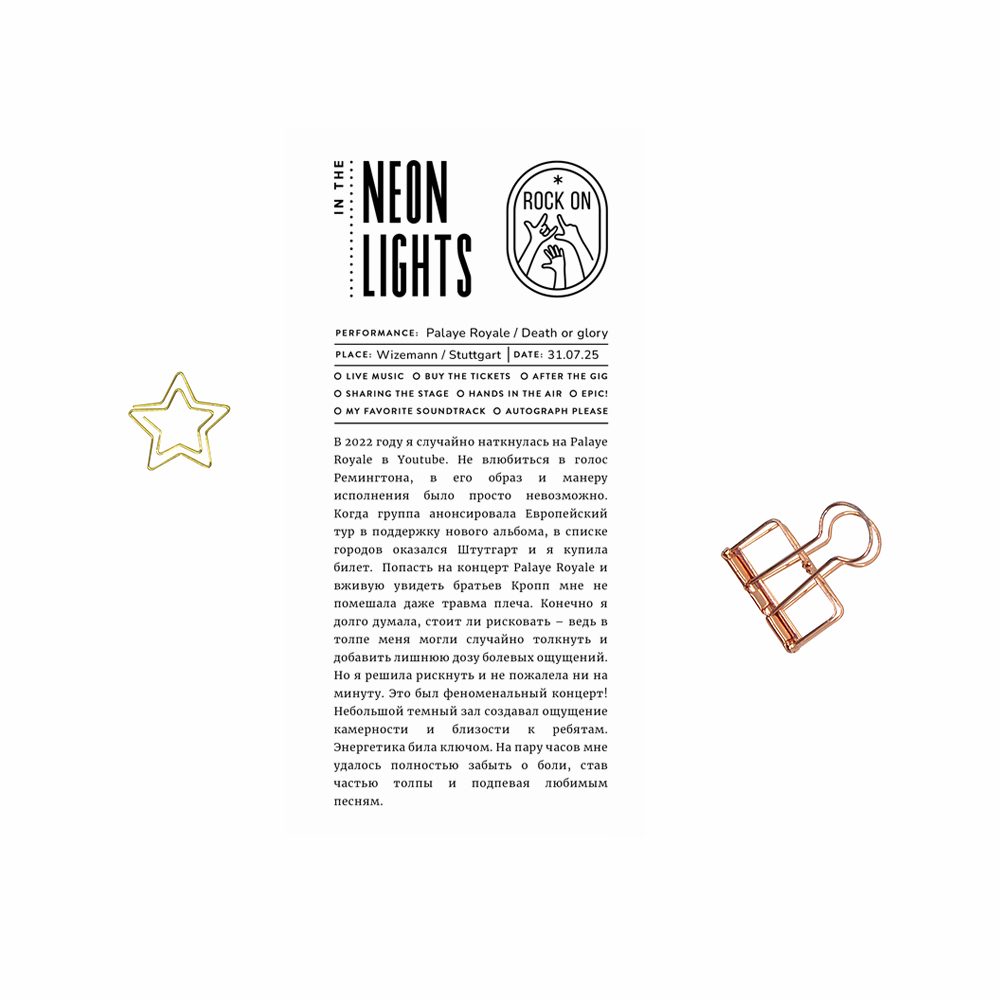
I picked out a few suitable digital stamps and used them to finish decorating the page. Finally, I printed all the pages, glued together the ticket and the page with the QR codes, and added the spread with the insert to my album. Now you see that adding videos with QR codes to your traveler’s notebook or album truly brings your memories to life and makes your album more interactive. It’s a fun way to combine traditional journaling with digital content, creating a unique keepsake you can revisit anytime. Every time I flip through this spread, I’m transported back to that amazing concert and the emotions I felt that night. I hope this tutorial inspires you to try adding your own videos to your albums and bring your stories to life in a creative way. Happy journaling!
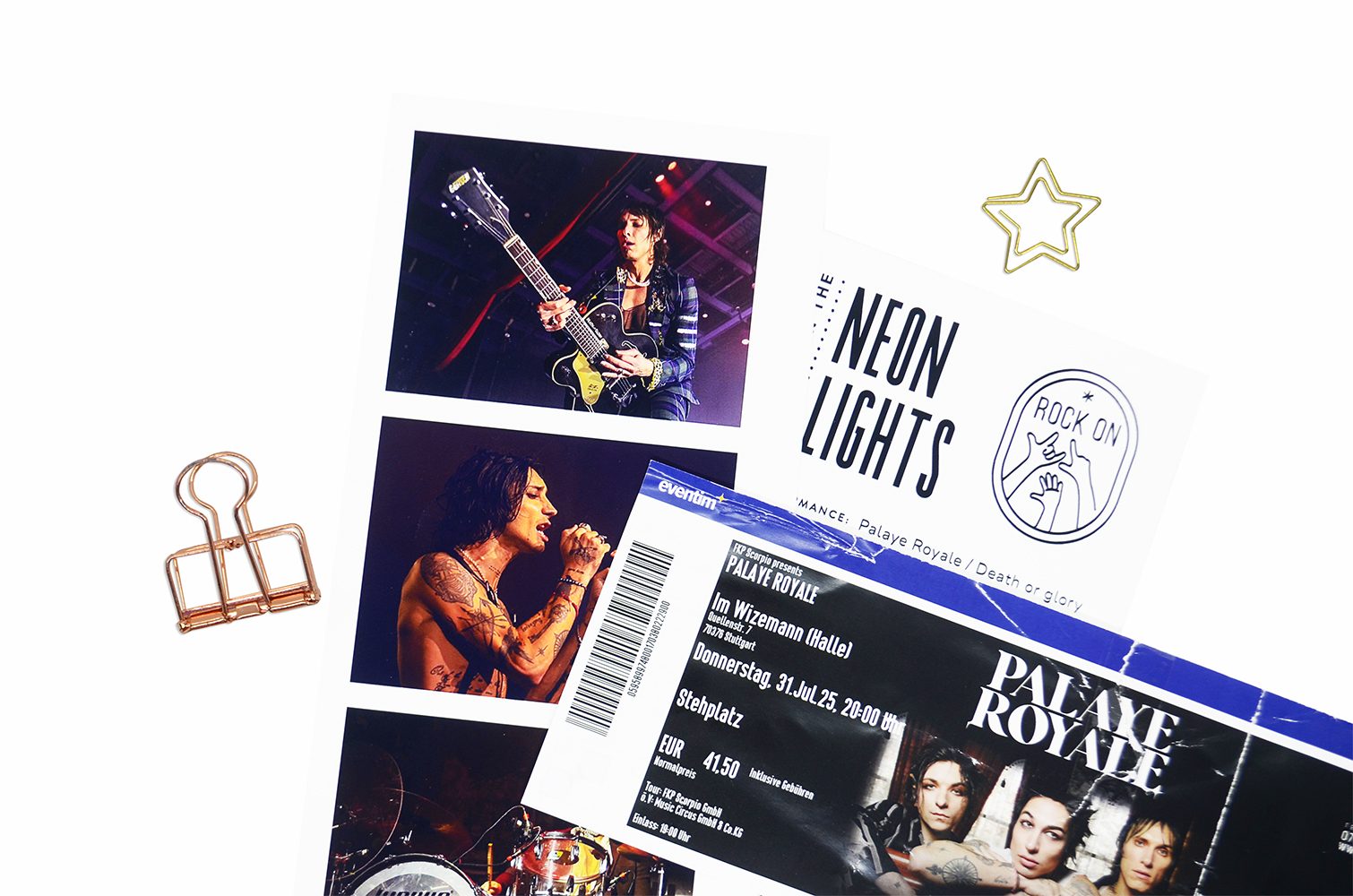
STUFF I USED IN THIS TUTORIAL
Olesya Rudenko Manaz
Hi there! I’m a graphic designer, scrapbooker and storyteller. I enjoy creating quality supplies to make scrapbooking and storytelling easy, fun and practical for you.
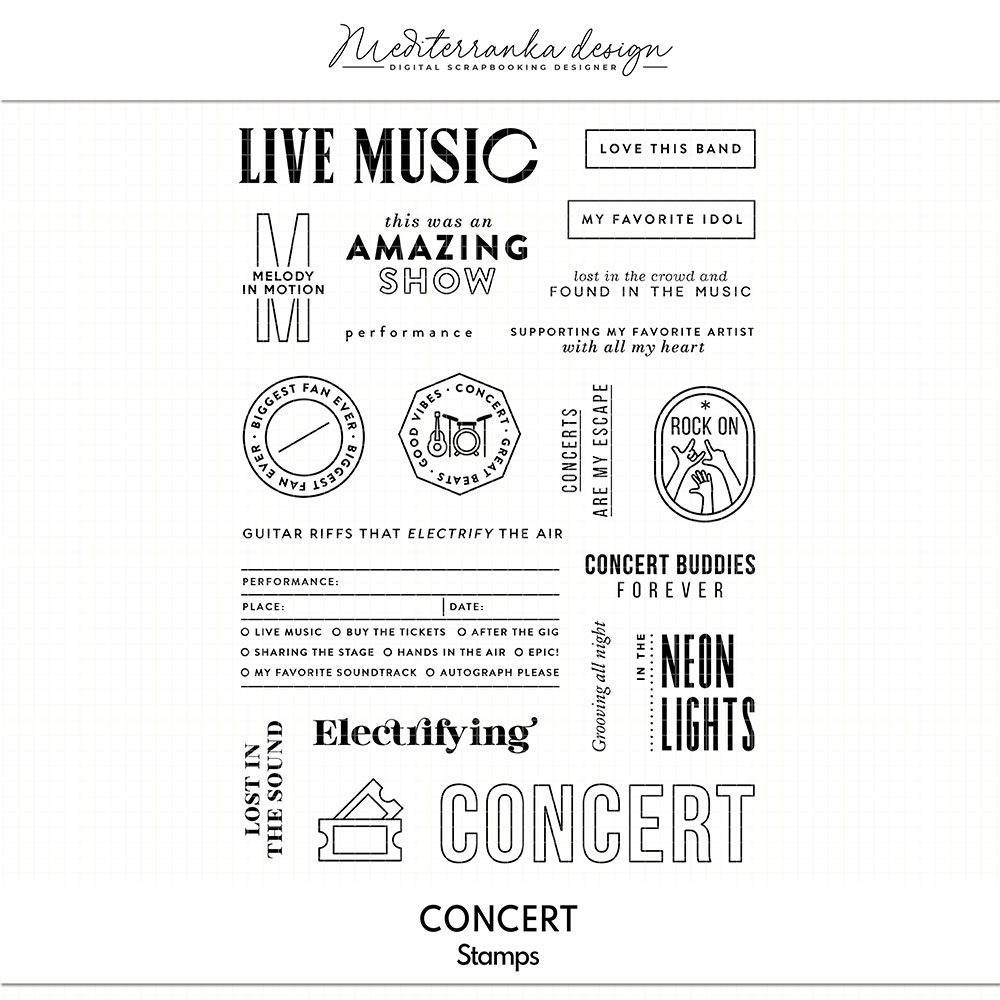
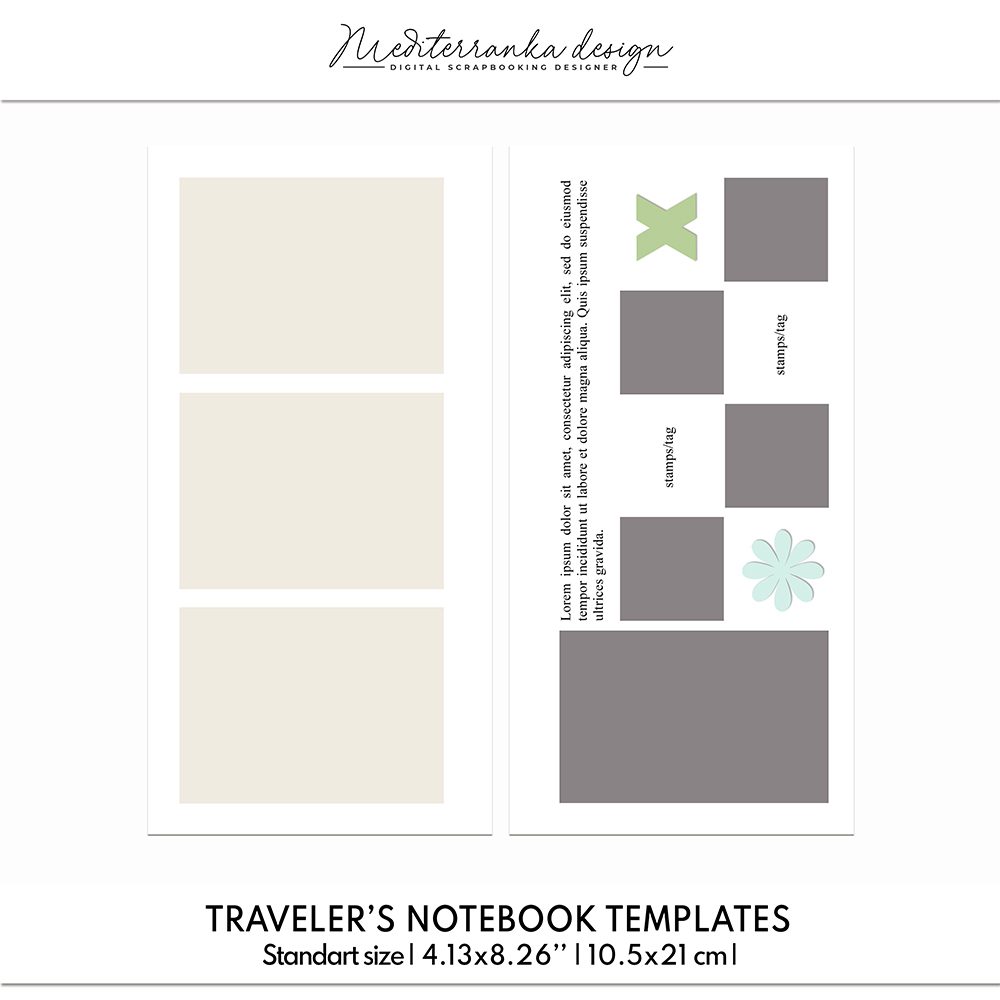

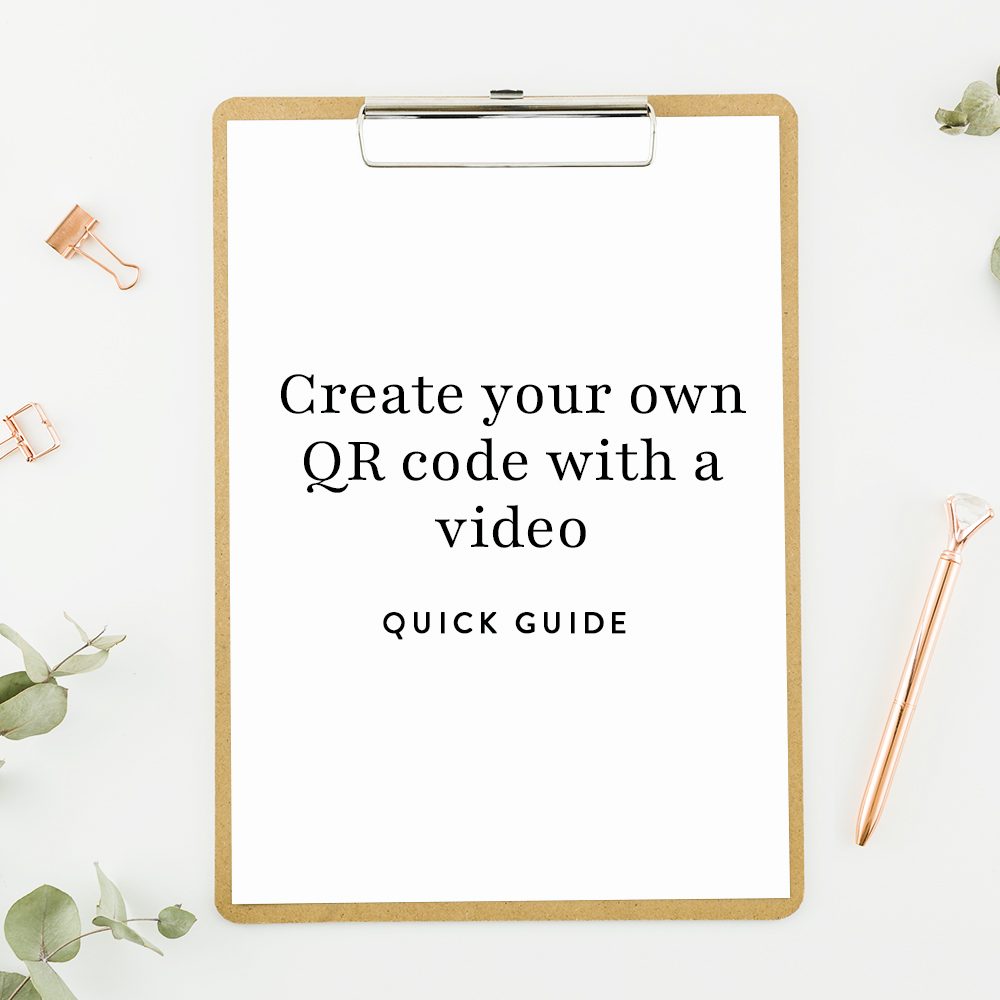


2 Comments
Suzy
This is such a great idea, and your execution is flawless! Thanks for the idea and the instructions!
Mediterranka Design
I’m glad, that you find this tutorial usefull. Thank you!